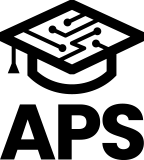Vector table
What is a vector table
A vector table is a table that stores instructions and addresses for executing a program that starts processing when an exception is raised (generally called an “exception handler”).
What is an Arm processor vector table
?
The Arm processor’s vector table is located at 0x00000000, but can be moved to the upper vector address (0xFFFF0000) by the V-bit (bit 13) of the CP15 System Control Register or the VINITHI pin. If a security extension is in place and no upper vector address is selected, the vector address can be changed with the Vector Base Address Register (VBAR).
Although a branch instruction for the Arm instruction (32-bit) is written in the vector table, the FIQ interrupt is placed at the last address in the vector table, allowing interrupt handlers to be written directly without using a branch instruction.
Many dedicated registers are available for FIQ interrupts, which shorten the time required to return to the stack for interrupt processing, thus enabling fast processing. For the register set, please refer to “Part 4: Registers“.
| Normal Vector Offset | Higher Vector Addresses | Exceptional Factors | |
|---|---|---|---|
| 0x00 | 0xFFFF0000 | Reset | |
| 0x04 | 0xFFFF0004 | An undefined instruction exception | |
| 0x08 | 0xFFFF0008 | Supervisor Call (SVC) | |
| 0x0C | 0xFFFF000C | Pre-fetch Abort | |
| 0x10 | 0xFFFF0010 | Data Abort | |
| 0x14 | 0xFFFF0014 | Booking | |
| 0x18 | 0xFFFF0018 | IRQ interrupt | |
| 0x1C | 0xFFFF001C | FIQ Interrupt | |
| …. | |||
How to write a vector table
There are two ways to create an interrupt vector table: using the LDR (literal pool) instruction or using the B instruction (PC relative branch instruction) The B instruction can be executed faster than the LDR instruction by writing exception handlers within a range of ±32 Mbytes. [LDR instruction (literal pool)]
【Vector table with LDR instructions (literal pool)】
PRESERVE8 ; 8バイト境界で境界調整されたスタックを保持
AREA VECTORS,CODE,READONLY ; VECTORS領域としてセクションを定義
Vectors_Table
LDR PC,Reset_Addr ; リセット例外
LDR PC,Undefined_Addr ; 未定義命令例外
LDR PC,SVC_Addr ; ソフトウェア割り込み
LDR PC,Prefetch_Addr ; プリフェッチアボート例外
LDR PC,Abort_Addr ; データアボート例外
B . ; 予約ベクタテーブル
LDR PC,IRQ_Addr ; IRQ割り込み
LDR PC,FIQ_Addr ; FIQ割り込み
;
; 実行開始処理アドレス定義
;
Reset_Addr DCD Reset_Handler
; exception handler first address definition
Undefined_Addr DCD Undefined_Handler
; Undefined instruction exception handler top address definition
SVC_Addr DCD SVC_Handler
; software interrupt handler first address definition
Prefetch_Addr DCD Prefetch_Handler
; Prefetch abort exception handler top address definition
Abort_Addr DCD Abort_Handler
; Data abort exception handler first address definition
IRQ_Addr DCD IRQ_Handler
; IRQ interrupt handler first address definition
FIQ_Addr DCD FIQ_Handler
; FIQ interrupt handler top address definition【Vector table using the B instruction (PC relative branch instruction)】
PRESERVE8; keeps the stack bounded on 8 byte boundaries
AREA VECTORS,CODE,READONLY ; define a section as a VECTORS area
Vectors_Table
B Reset_Handler ; Reset exception handler
B Undefined_Handler ; Undefined instruction exception handler
B SVC_Handler ; software interrupt handler
B Prefetch_Handler ; Prefetch abort exception handler
B Abort_Handler ; data abort exception handler
B . ; Reserved vector table
B IRQ_Handler ; IRQ interrupt
B FIQ_Handler ; FIQ InterruptHow to arrange the vector table
The target memory allocation settings (ROM/RAM, etc.) are set up by a method called scatter loading in the case of Arm compiler. Set the assembly source file “vector.s” which describes the vectors as the section name “VECTORS”. For details, please refer toArm Compiler armlink User Guide.
【Example of a scatter loading file】
LOAD 0x00000000 0x20000000 ; placed in 256Mbyte memory
{
VECTORS 0x00000000
{
vector.o(VECTORS,+FIRST) ; Vector table is placed from the beginning 0x00000000
*(+RO) ; Place another object
}
...
...
}In the scatter loading file, set the vector table to the FIRST attribute and place the VECTORS section at the beginning of the image. With this setup, the vector table is placed from 0x00000000. Other objects are placed according to the linker placement rules.
Exceptions
.
Processor behavior when an exception occurs
- When an exception occurs, after the assembler instruction of the execution is finished, the cpsr (current program status register) is saved in the spsr (saved program status register) of the corresponding mode and the return address is saved in r14 of the corresponding mode.
- Change the processor mode and prohibit exceptions depending on the source of the exception.
- Call the exception handler according to the instructions in the vector table.
- If necessary, save the registers to the stack.
- Execute an exception handler.
- Returns the registers saved to the stack.
- Returns according to the cause of the exception.
What is the priority of exceptions
Exceptions have a priority level, and if more than one exception occurs simultaneously, they are handled according to the priority level. Reset exceptions have the highest priority and can be executed in any situation.
Exceptional factors and mode of operation
The IRQ/FIQ interrupt can be disabled/allowed, but no other exceptions can be made, and the Arm compiler has a built-in function for IRQ/FIQ interrupt control that allows the C/C ++ languages.
| Exception factors | Operation mode | Occurrence factors | No Exceptions | |
|---|---|---|---|---|
| FIQ | IRQ | |||
| Reset Exceptions | Supervisor | Execute a reset exception after the reset input. Reset exceptions are the highest priority exceptions and do not allow exception prohibitions to be enforced. | × | × |
| Undefined instruction exceptions Undefined | Occurs when you execute an undefined instruction. | — | × | |
| SVC (Supervisor Call) | Supervisor | Occurs when the SVC instruction is executed. | — | × |
| Pre-fetch Abort | Abort | Occurs when executing an instruction fetch from an invalid address. | — | × |
| Data Abort | Abort | Occurs when performing a read/write of data from an invalid address. | — | × |
| IRQ interrupt | IRQ | This occurs when an IRQ is entered. | — | × |
| FIQ Interrupt | IRQ | This occurs when an IRQ is entered. | × | × |
Operation of register set in case of exception operation
This section describes the behavior of the register set when IRQ interrupt is generated.
- r13 and r14 switches to IRQ interrupts only.
- cpsr will be stored in spsr for IRQ mode.
- RQ interrupts will be disabled.
How to recover from an exception
If an exception is raised, the link register in the operating mode is returned and addressed according to the exception factor. When returning from an exception, the link register r14 must be corrected according to the exception factor that has been raised.
【List of link register correction values】
| Exceptional Factors | corrected value | Return to | |
|---|---|---|---|
| SVC | 0 | 次の命令 | |
| An undefined instruction exception | 0 | Next Instruction | |
| Pre-fetch Abort | -4 | The instruction that generated the abort | |
| Data Abort | -8 | The instruction that generated the abort (if it is an exact abort) | |
| FIQ Interrupt | -4 | Next Instruction | |
| IRQ interrupt | -4 | Next Instruction |
To perform an exception recovery, the following actions must be performed atomically (*1).
- Correct the link register r14 as necessary and copy the program counter r15.
- Copy from spsr to cpsr.
.
(*1) Atomic means that when multiple operations are combined, they become one operation in terms of the rest of the system.
“もっと見る” カテゴリーなし
Mbed TLS overview and features
In this article, I'd like to discuss Mbed TLS, which I've touched on a few times in the past, Transport …
What is an “IoT device development platform”?
I started using Mbed because I wanted a microcontroller board that could connect natively to the Internet. At that time, …
Mbed OS overview and features
In this article, I would like to write about one of the components of Arm Mbed, and probably the most …